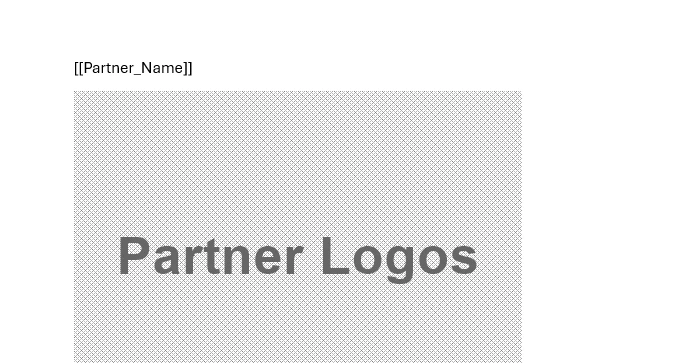Hi!
We’re trying to automate and create dynamic partner logos when our Business Users are interacting with the Presentation Builder. In other words, if they are creating a presentation, we’d like to have the ability to allow them to select a partner logo, which will automatically be added to the Presentation Builder slides where we have the dynamic images added. We’ve gotten this far: https://docs.seismic.com/bundle/z-kb-articles-seismic-servicenow-connector/page/KB0010239.html
We also added a custom property with the partner names, which are being tied to the correct logos. We can then list the custom property partner names here: (we also want to make this manageable as we could have a lot of partner names and they can change)
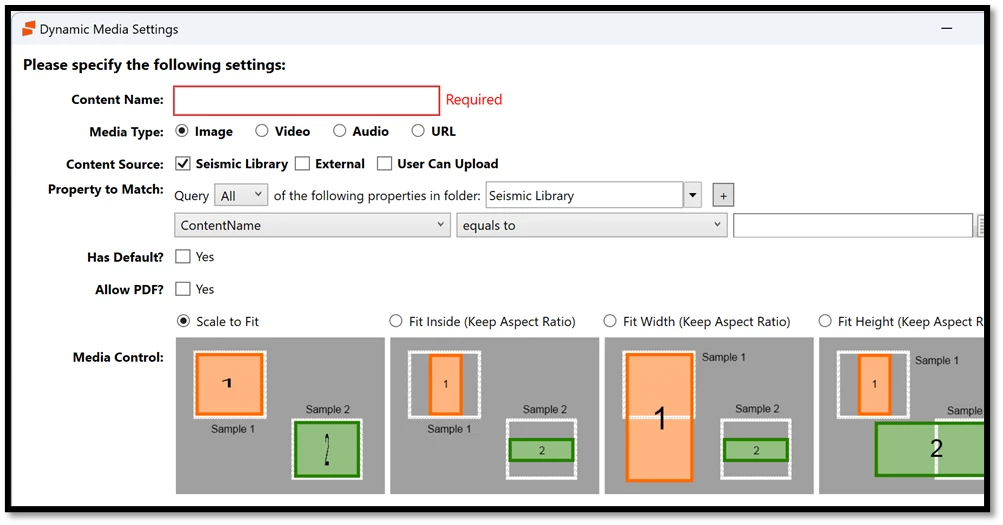
How should we proceed next? Has anyone done something similar?
Thanks!